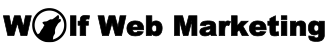OK, so you’ve gone ahead and setup a shiny new AdWords campaign for your latest affiliate product. You’ve waited… and waited…. and waited for the campaign to go live only to receive an email from Big G telling you that your campaign is disapproved due to "Site Policy". Now what? What does that even mean?
Well, what it means is that Google doesn’t like something about your landing page or possibly your site in general. You could be promoting a forbidden subject or there could be a problem with your site. If you resubmit another campaign for it without making any changes to the site/landing page (and then getting the changes approved by the AdWords team), you are on the fast path to a permanent banning from the AdWords program. Just a few mistakes like this is all it takes to earn yourself a permanent ban.
Should you find yourself in this predicament (as this poster has), step away from the Campaign Management console and head on over to the AdWords TOS. Although you should have already done this part (read the TOS), now would be a good time to do so if you haven’t already. This section pertains specifically to Site Policy violations.
Once you understand what Site Policy actually means, make the necessary changes to your site, login to your AdWords account and visit this page to request a site review from the AdWords team. Without it, every ad you submit for the site will be disapproved.