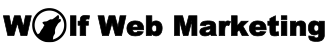Once you’ve settled on a hobby you are going to monetize and on a method of making money online with it, it’s time to begin building your online presence. If you screw this part up, it can have a devastating impact on your efforts – you don’t want things to look like an 8-year old designed them. Luckily, there are LOTS of WordPress themes that make this part a bit less tedious. However, the theme isn’t the only thing to be concerned with. Below, we’ll talk more about branding and architecture – two very critical aspects of building your site.
Branding
Above all else, the branding of your website is going to have the biggest impact on your efforts. The combination of domain name and logo/branding is what will differentiate you from everyone else in your space. Branding is your identity. Without proper branding and identity, you can’t build trust. Without trust, you can’t succeed. Just take a look at WolfWebMarketing.com to see what kind of branding I’m talking about.
Gone are the days of making money online by throwing up an exact-match domain name with some crappy made-for-AdSense theme. With the rise of social media, branding is more critical than ever – and that’s what I’m going to talk about now in this piece.
When choosing a domain name, it’s important that you choose something that is easy to pronounce, easy to remember, and easy to spell. Keep keywords to a minimum and focus on an identity. To be honest, you don’t even have to be super creative – just professional sounding. For example, when considering our fly-tying example, you might choose a domain name of BlueDun.com or BlueDunFlyTying.com (a “dun” is a type of fly that fishermen use). The logo could be as simple as a “blue dun” fly.
See how easy it can be? Don’t let the gurus tell you this is difficult. Forget about hours of keyword research and tracking down search terms to incorporate into a domain name – just use something simple and memorable. It’s easier than you think.
Hosting Your Website
Once you’ve settled on a domain name, you’ll need purchase the domain name and obtain hosting for it if you don’t already have it. I use HostGator when purchasing domains and hosting. If you use this link and enter coupon code WolfWebMarketing at checkout, you’ll save 25% on your purchase. HostGator’s “Baby Plan” should be sufficient for you – and it’s only a few dollars a month. You can always upgrade to larger plan later if you need to.
After purchasing your domain and getting it hosted, you’ll want to begin the setup and design of it.
Design / Architecture
HostGator hosting platforms offer an easy WordPress installer so you don’t need any special skills to install WordPress. I recommend using it to install WordPress on your new website.
Once you’ve got WordPress installed, you’ll want to choose a well-designed theme that works well on mobile devices because some portion (possible a large portion) of your traffic will come from social media, which many people access via mobile devices. I am VERY partial to the ColorMag theme from ThemeGrill and the AccessPress Parallax theme. Both themes are FREE, flexible, and look great on mobile devices. Their support forums are great too.
Once you’ve got your theme installed, you’ll want to get to branding. Whatever theme you choose will have a recommended logo size or header graphic size. Track down those size requirements and get cracking on the branding graphics for your website. The size requirements for the ColorMag theme I mentioned are 300×90 for the logo and 1400×200 for a full header graphic (the theme lets you choose which you’d like to use). The best size for the AccessPress Parallax theme is 328×50. Go with whatever works best for you.
As I mentioned earlier in this piece, branding is critical. If you are not graphically inclined, hire someone to do the graphics for you. Some people sing the praises of Fiverr but I’m not sold on it – mainly because my experiences as a buyer with it have been so-so.
Regardless of where you get your graphics from- be it DIY or from someone else – make sure they are QUALITY. Make sure you have a friend or family member whom you trust give you HONEST feedback about your graphics before putting them into production. You want something simple, easy to remember, and certain to represent your brand. If your graphics look like a child created them, you are going to have problems building trust with your readers.
As far as architecture of your site goes, keep it simple. Your navigation bar should include an “About” page, a “Contact” page, and a “Privacy Policy” page or “Disclaimer” page. Including just a few categories on the navigation bar is helpful as well. You ultimately want to make your site easily navigable for your visitors. A good way to get architecture ideas is to visit some other sites in your niche (hobby) and see how they do it – and copy them. There is no sense in reinventing the wheel.
Building a List
In addition to a well-branded and well-designed website, you should also be incorporating an email capture strategy. If you visit OfferAudit.com, you’ll see that I open up an AWeber email capture lightbox when someone clicks the website logo and I also have an email capture form prominently displayed in the sidebar. I may also experiment with an email capture form on the splash page as you enter OfferAudit.com (haven’t decided at the time of this writing).
Once you’ve got your home base (your website) setup, it’s time to build out a matching social media presence. We’ll go over this in the next section.