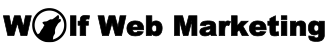My favorite source of website traffic is Facebook so I’m going to focus on Facebook here.
Since your primary traffic generation technique will consist of sharing website content on your social media properties, you’ll want to build a fan base before you start sharing a bunch of content. For this exercise, we’ll focus on Facebook fans. Campaigns are easy to setup and targeting is great as well.
There are ENTIRE courses that go into great detail about Facebook advertising so I’m not going to go into depth but I do want to touch on the basics of building a fan base using Facebook “Like” campaigns. If you haven’t already done so, you need to setup a fan page BEFORE starting this step so go ahead and do that now if you haven’t.
Before setting up a Facebook “Like” campaign, you are going to want to think about who your target demographic is. Is it men? Women? Both? Young people? Older people? Parents? Single people? Married people? You get the drift…
Once you’ve figured out who you are trying to reach, you can go ahead and create a new campaign. The first thing you’ll want to do is select the “Promote Your Page” objective and the page you are promoting (your Facebook page).
After clicking the Set Audience & Budget button, you’ll be taken to the screen where you can define your audience, your budget, and your ad schedule.
At this point, you’ll want to select your location (which is often United States), age demographics, and gender you are trying to reach.
Under “Detailed Targeting”, you’ll want to target people interested in your hobby. You can leave the “Connections” options at the default settings since they will just ensure you aren’t advertising to people who already like your page. As you scroll down to “Placements” section, you’ll see that it’s already set to “Automatic” by default. Leave it alone – Facebook knows best where to show your ad.
The “Budget and Schedule” section is where things get serious.
The default for “Budget” is $25/day. Change this to $5 per day. There is no reason to pay $25 until you know you have a winning ad and proper targeting. Five dollars per day is plenty for testing.
Leave everything else at the default settings, give your Ad Set a name, and click the “Choose Ad Creative” button.
At this point, you’ll want to choose the images you want to use for your ad. Although creating your own images is best, it requires photo editing, cropping, etc. Since Facebook offers free stock photos, go ahead and use those to make things easy on yourself. Choose up to six images for your ad and then add in your ad text.
Although pixel tracking is very useful, I’ll leave that to some of the more advanced courses and eBooks – it’s not required for our exercise. Once your ad looks the way you want it to, click the green “Place Order” button to place your order. When your ad is approved, it will go live and start running.
If you’ve done your targeting right, you can often get “likes” for as little as $0.04 each. If you find your “likes” are costing you more than $0.10 each after a week of running your ads, go in and make modifications (images, text, targeting, interests, etc.). This often requires trial and error – there is no magic bullet.
Once you’ve gotten your “likes” down to under $0.10 each, just let it ride and build your fan base. Obviosuly, the bigger your budget, the faster you’ll see results. My typical budget is $5 per day because I can often get my “likes” down to under $0.05 each, meaning $5/day gets me 100+ new fans everyday. It’s a nice ROI.