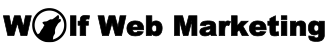The best way to obtain immediate results when trying to make money online is to drive traffic via social media. You can literally spin up your website and Facebook page in the morning, and by the afternoon, have TARGETED traffic streaming in – REALLY. Because of how easy and instant it is to drive targeted traffic via social media, you will want to focus your efforts on social media – particularly Facebook and, to a lesser extent, Twitter.
Building a Facebook Presence
I always chuckle when I see the wix.com commercial where everyone raves about how Wix sets up a “professional Facebook page” for them. I mean, it LITERALY takes less than 10 minutes to set one up. It’s not complicated.
The most “difficult” part of setting up a Facebook page is choosing the right image sizes for your cover image and profile pic. Click here for Facebook’s recommendations on image sizes. Click here for Facebook’s instructions for setting up a page.
One thing to keep in mind is consistent branding. The graphics and logos you use for your Facebook page should match those you used for your website – just make sure the sizing of your images for Facebook are in line with what Facebook suggests because, remember, presentation is everything. You want to come off professional. Using improper image sizes and resolutions will produce an inferior result and make you look like an amateur. This won’t bode well for establishing trust with your readers.
Once you’ve got your Facebook page setup, go back to your website theme settings and ensure you add your Facebook info. The ColorMag and Parallax themes I mentioned earlier have special sections where you can add your social media info and the themes will display links on your website to your social media profiles, including Facebook.
Building a Twitter Presence
Setting up a Twitter presence is virtually identical to setting up a Facebook page. The only recommendation I can make here (outside of what Twitter already recommends) is that, like with Facebook, your image sizes are correct and that your branding matches your Facebook and website. It’s imperative to maintain consistent branding.
Once you’ve got your Twitter profile setup, you’ll want to make sure you add your Twitter link to your website.
Now that you’ve got your two primary social media properties setup and ready to roll, you’ll want to begin populating them with content. However, you want that content to come from your website so you can drive traffic to it. So, before posting content to your social media properties, you are going to have to get some content posted to your website. We’ll talk about that in the next piece.